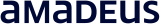Is this the course for you?
This course is for:
- Airlines
In particular, those working in:
- Administrators, Fare Filing Agents, Help Desk & Support Agents, Reservation Agents, Ticketing Agents, Trainers